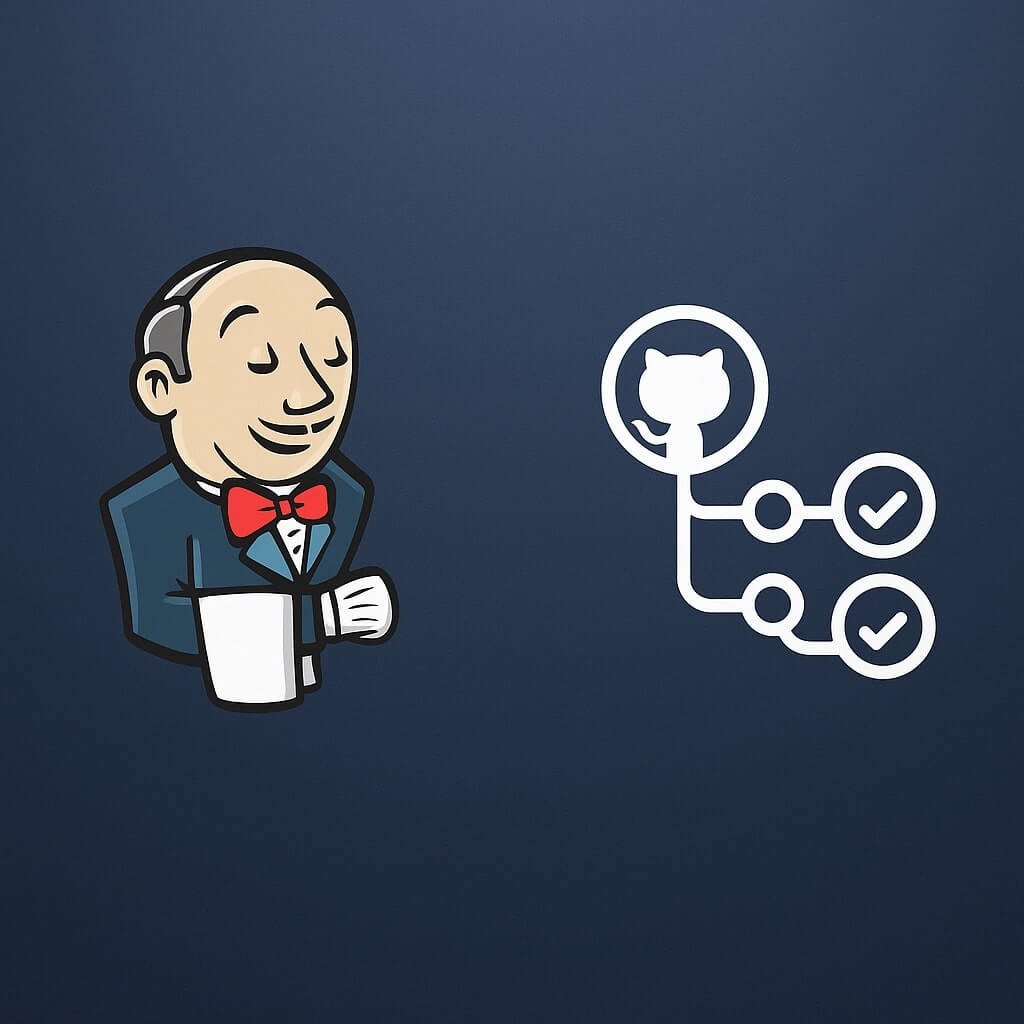In the modern DevOps landscape, Continuous Integration and Continuous Deployment (CI/CD) are essential for delivering high-quality software rapidly and reliably. Two of the most widely used CI/CD toolsJenkins and GitHub Actions, stand out for their flexibility, community support, and scalability. But which one should you choose for your project?
This article offers a comprehensive comparison of Jenkins and GitHub Actions, helping developers, DevOps engineers, and organisations make an informed decision based on features, performance, ease of use, and cost.
Overview of Jenkins
Jenkins is an open-source automation server that has been a staple in CI/CD for over a decade. It offers a highly customizable environment with a vast plugin ecosystem.
Key Features:
- Over 1,800 plugins available
- Supports complex build pipelines
- Extensive community support
- Can run on-premise or in the cloud
- Integration with nearly every SCM, testing, and deployment tool
Pros:
- Mature, proven technology
- Fine-grained control over pipelines
- Scalable for large enterprise projects
Cons:
- Steeper learning curve
- Requires infrastructure management
- UI can be outdated without customisation
Overview of GitHub Actions
GitHub Actions is GitHub’s native CI/CD tool, offering seamless integration with GitHub repositories. It simplifies automation by allowing workflows to be defined directly within your codebase.
Key Features:
- YAML-based workflow configuration
- Native GitHub integration (no external SCM setup)
- Matrix builds and parallel executions
- Hosted runners or self-hosted environments
Pros:
- Easy setup for GitHub projects
- Pay-as-you-go with free tiers for public repositories
- Built-in secrets management and marketplace actions
Cons:
- Limited plugin ecosystem compared to Jenkins
- Less mature for large, highly customised pipelines
Jenkins vs GitHub Actions: Feature-by-Feature Comparison
| Feature | Jenkins | GitHub Actions |
|---|---|---|
| Setup | Manual, requires server infrastructure | Native to GitHub, instant setup |
| Ease of Use | Moderate to Complex | Beginner-friendly |
| Extensibility | 1,800+ Plugins, full customization | Marketplace Actions, limited customization |
| Scalability | Very High (Enterprise-ready) | Moderate (best for small to mid-size teams) |
| Community Support | Very Strong | Rapidly growing |
| Cost | Free, but infrastructure costs apply | Free for public repos; usage-based for private |
Which One Should You Choose?
Choose Jenkins if:
- You need full control over your CI/CD environment
- Your project has complex workflows
- You’re working in an enterprise setting or a hybrid infrastructure
- You value plugin flexibility and advanced pipeline scripting
Choose GitHub Actions if:
- You host your code on GitHub
- You prefer an easy setup and cloud-native CI/CD
- You’re a startup or small team looking for speed and simplicity
- You want native DevOps automation with minimal config
SEO Tips: Why This Topic Matters
CI/CD tool selection impacts development velocity, cost, and team productivity. Given the global shift to DevOps and GitOps, searches for “Jenkins vs GitHub Actions” and “best CI/CD tools” have surged, making this a highly relevant topic in the software development industry.
Optimising for keywords such as:
- Jenkins vs GitHub Actions
- Best CI/CD tool 2025
- GitHub Actions for beginners
- Jenkins automation pipelines
- CI/CD for DevOps teams
…can significantly boost your organic traffic.
Frequently Asked Questions (FAQs)
Is GitHub Actions better than Jenkins for small projects?
Yes. GitHub Actions is more user-friendly and easier to set up for smaller projects hosted on GitHub, with minimal configuration and maintenance overhead.
Can I use both Jenkins and GitHub Actions together?
Absolutely. Some teams use GitHub Actions for initial build/test phases and Jenkins for deployment or legacy integrations.
Does Jenkins support GitHub repositories?
Yes, Jenkins integrates well with GitHub via plugins and webhooks, allowing seamless CI/CD pipelines for GitHub-hosted projects.
Is GitHub Actions free?
GitHub Actions is free for public repositories. For private repos, GitHub provides a generous free tier with limits based on storage and minutes.
Which tool is more secure?
Both tools offer robust security features. GitHub Actions benefits from GitHub’s managed environment, while Jenkins requires careful configuration and maintenance for security.
Final Verdict
Both Jenkins and GitHub Actions are powerful CI/CD tools, but they cater to different audiences. Jenkins offers enterprise-grade control, while GitHub Actions shines in simplicity and GitHub-native integration. Choose based on your team size, project complexity, infrastructure, and DevOps maturity.