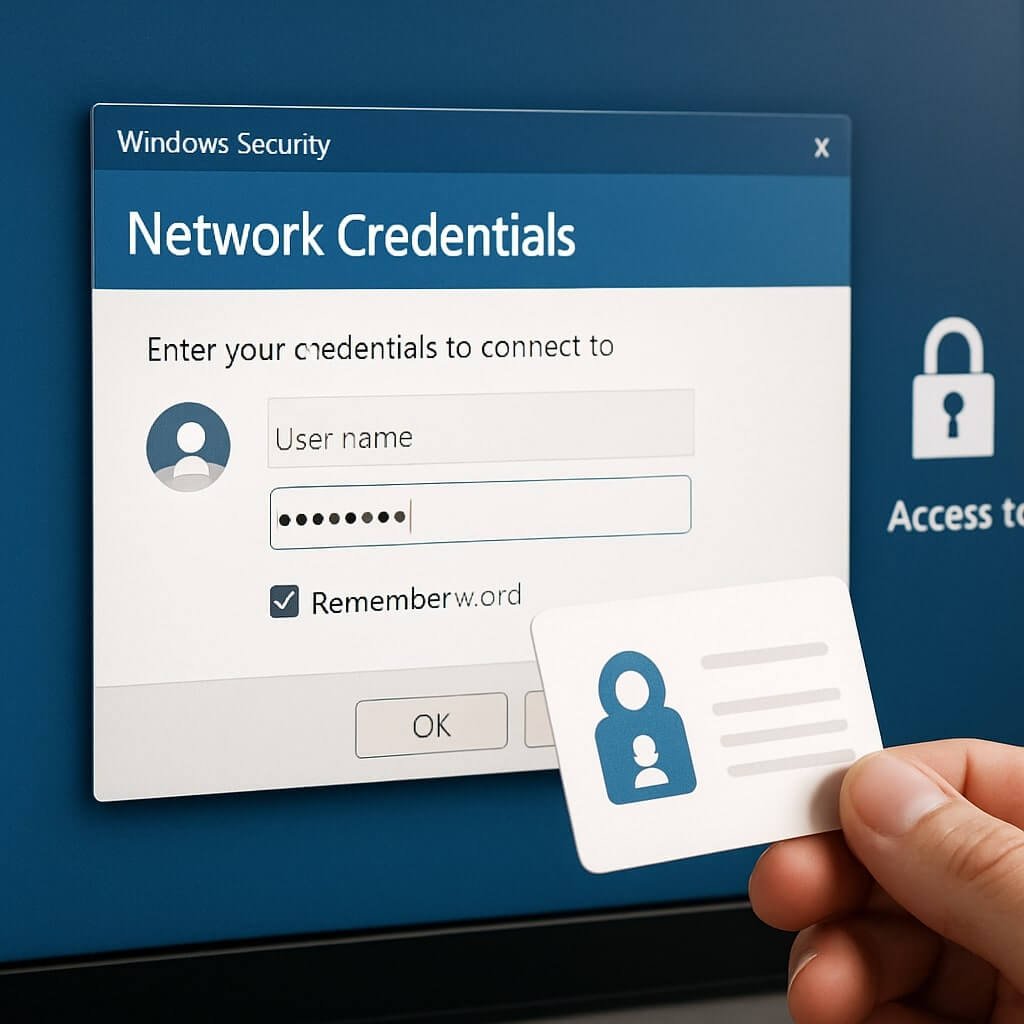You rely on Windows Security Network Credentials to access essential network resources securely. These credentials, made up of a username and password, play an important role in protecting sensitive information from unauthorized access. Understanding how they work and their significance is essential for maintaining network integrity. As cyber threats evolve, so do the methods for managing these credentials. What best practices can you implement to enhance your security posture?
Key Takeaways
- Windows Security Network Credentials consist of a username and password, crucial for secure access to sensitive resources and data protection.
- They are stored in an encrypted format, ensuring that only authorized users can access network resources.
- Effective management of these credentials prevents unauthorized access and potential security breaches.
- Implementing methods like Multi-Factor Authentication (MFA) enhances security by adding additional verification layers.
- Proper credential management supports compliance with security regulations and improves overall cybersecurity posture.
Understanding Windows Security Network Credentials
When you connect to a network in Windows, understanding network credentials is essential for ensuring secure access and communication. These credentials, typically comprising a username and password, serve as your gateway to resources on the network.
Effective credential storage is vital; Windows uses secure mechanisms to store your credentials, protecting them from unauthorized access. This secure storage helps maintain robust access control, ensuring that only authenticated users can connect to sensitive resources.
Additionally, understanding the implications of credential management can prevent potential security breaches. By knowing how to manage and store your credentials properly, you enhance the overall security of your network interactions, safeguarding both personal and organizational data from potential threats.
How Windows Security Network Credentials Work
Understanding how Windows Security network credentials work is essential for maintaining secure access to network resources. These credentials are stored in a secure credential storage system, which encrypts user information like usernames and passwords.
Understanding Windows Security network credentials is vital for secure access to resources, as they are encrypted and stored securely.
When you attempt to access a network resource, Windows retrieves these credentials and verifies them against the stored data. This process guarantees that only authorized users gain access, enforcing access control throughout the network.
Additionally, Windows employs protocols like Kerberos and NTLM to facilitate secure communication, further enhancing security. By managing these credentials effectively, you prevent unauthorized access and maintain the integrity of your network environment.
Understanding this mechanism is critical for safeguarding sensitive data and guaranteeing smooth network operations.
Types of Credentials in Windows Security
In the domain of Windows Security, various types of credentials play a pivotal role in authenticating users and controlling access to resources.
Understanding these credential types is essential for managing user roles effectively. Here are three key credential types:
- Username and Password: The most common form, requiring users to input their unique identifiers and corresponding passwords.
- Smart Cards: These physical devices store digital certificates, enhancing security and ensuring that only authorized users can access sensitive information.
- Biometric Credentials: Utilizing unique physical characteristics, such as fingerprints or facial recognition, these credentials offer advanced security by confirming identity through biological traits.
The Role of Credentials in User Authentication
Credentials serve as the backbone of user authentication, ensuring that only legitimate users gain access to systems and sensitive data.
In your daily interactions with technology, you encounter various credential types like usernames, passwords, and biometric identifiers. Each type plays a vital role in different authentication processes, whether it’s single-factor or multi-factor authentication.
When you enter your credentials, the system verifies their validity against stored data, determining your access rights. This verification not only protects sensitive information but also enhances overall security.
Understanding the importance of these credentials helps you appreciate their role in safeguarding your digital environment. By ensuring robust credential management, you contribute greatly to the effectiveness of authentication processes in your organization.
Protecting Sensitive Data With Network Credentials
To effectively protect sensitive data, you need to understand the authentication mechanisms that underpin network credentials.
These mechanisms not only verify user identity but also guarantee that data remains secure during transmission.
Additionally, implementing robust encryption methods is essential for safeguarding your information from unauthorized access.
Authentication Mechanisms Explained
While steering through the complexities of network security, understanding authentication mechanisms is crucial for safeguarding sensitive data. By grasping these concepts, you can effectively enhance your security posture.
Here are three key mechanisms to take into account:
- Multi-Factor Authentication (MFA): This adds an extra layer of security by requiring multiple forms of verification, greatly reducing the risk of unauthorized access.
- Credential Storage: Proper management and secure storage of credentials are critical. Utilizing encrypted storage solutions guarantees that sensitive information remains protected.
- Single Sign-On (SSO): This simplifies user access while maintaining robust security, allowing users to authenticate once and gain access to multiple applications.
Focusing on these mechanisms will empower you to protect sensitive data against potential threats.
Encryption for Data Security
Understanding the role of encryption in safeguarding sensitive data is vital, especially when it comes to protecting network credentials. By employing robust encryption algorithms, you can effectively secure the data that flows across your network.
These algorithms transform readable information into coded formats, making it nearly impossible for unauthorized users to access your sensitive data. When network credentials are encrypted, they remain confidential even if intercepted during transmission.
This layer of data protection guarantees that your credentials—such as usernames and passwords—are not easily compromised. As a result, implementing strong encryption practices is essential for maintaining the integrity and security of your network, ultimately safeguarding against data breaches and unauthorized access.
Prioritize encryption to fortify your data protection strategy.
Best Practices for Managing Windows Security Network Credentials
Managing Windows Security Network Credentials effectively is crucial for safeguarding sensitive information and guaranteeing seamless access to resources.
Effective management of Windows Security Network Credentials is essential for protecting sensitive data and ensuring easy resource access.
To enhance your credential management practices, consider these best practices:
- Utilize Secure Credential Storage: Always store credentials in a secure environment, using tools like Windows Credential Manager to protect against unauthorized access.
- Implement Credential Expiration Policies: Set expiration dates for credentials to limit potential exposure. Regularly review and update credentials to make sure they remain valid and secure.
- Conduct Regular Security Audits: Periodically audit your credential storage and access logs to identify potential vulnerabilities and confirm compliance with security policies.
The Future of Network Security and Credential Management
As you consider the future of network security and credential management, you’ll need to navigate an evolving threat landscape that demands innovative solutions.
Advanced authentication technologies are emerging, reshaping how you secure access to sensitive information.
Staying ahead in this dynamic environment requires a proactive approach to adapt and implement these advancements effectively.
Evolving Threat Landscape
While the digital landscape continues to evolve, the threats to network security and credential management are becoming increasingly sophisticated.
As you navigate this environment, it’s crucial to recognize key cybersecurity challenges and how they impact your organization:
- Phishing Attacks: Cybercriminals are refining techniques to trick users into revealing credentials.
- Ransomware: These attacks exploit weak credential management, holding critical data hostage.
- Insider Threats: Employees may unintentionally or maliciously compromise security, making strong credential management indispensable.
To effectively address these issues, you must prioritize threat mitigation strategies.
Regularly updating your security protocols and educating employees can greatly reduce vulnerabilities.
Advanced Authentication Technologies
With the rise of increasingly sophisticated cyber threats, adopting advanced authentication technologies has become essential for enhancing network security and credential management. Multi-factor authentication (MFA) and biometric security represent the forefront of these advancements. MFA requires multiple verification methods, reducing the risk of unauthorized access, while biometric security uses unique physical traits like fingerprints or facial recognition for robust protection.
Here’s a comparison of these technologies:
| Technology | Benefits |
|---|---|
| Multi-Factor Authentication | Increased security layers |
| Biometric Security | Uniqueness and convenience |
| MFA + Biometric | ideal protection against fraud |
| Future Outlook | Continuous innovation in security |
Conclusion
In summary, understanding Windows Security Network Credentials is essential for maintaining robust network security. By effectively managing these credentials, you protect sensitive data from unauthorized access and potential breaches. Implementing best practices guarantees that only authorized users gain access, enhancing overall data integrity. As technology evolves, staying informed about advancements in credential management will further safeguard your network, making it crucial for you to prioritize security measures in your organization’s operations. Don’t underestimate the role of credentials in your security strategy.