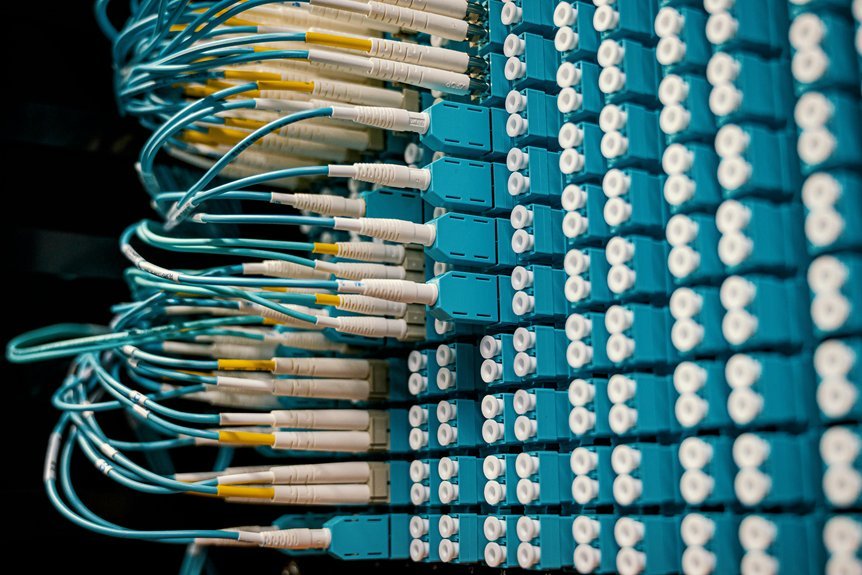The network security key for Wi-Fi is vital for protecting your wireless network from unauthorized access. It functions as a password that encrypts your data, ensuring privacy and security. Understanding how to manage and create a strong security key is essential for maintaining a secure environment. But what exactly makes an effective network security key, and how can you troubleshoot common issues? Let’s explore these important aspects further.
Key Takeaways
- The network security key is a password used to access a Wi-Fi network securely.
- It encrypts data transmitted over the network to prevent unauthorized access.
- Common types of network security keys include WPA2-PSK and enterprise keys.
- A strong network security key should be at least 12 characters long and include a mix of characters.
- You can find the network security key in your router settings or on the device’s label.
Understanding Network Security Keys
When you connect to a Wi-Fi network, understanding the network security key is vital for maintaining secure access. This key acts as a password, encrypting data transmitted over the network to prevent unauthorized access.
Effective key management is essential; it involves regularly updating and securely storing these keys to mitigate risks. Familiarize yourself with WPA2 and WPA3 protocols, as they use advanced encryption methods to enhance network security.
Knowing how to generate strong keys and recognizing weak ones can greatly improve your network’s resilience against potential threats. Always make sure that your key is complex enough to resist brute-force attacks, and never share it indiscriminately.
The Importance of a Network Security Key
A network security key is fundamental for safeguarding your Wi-Fi connection, as it not only prevents unauthorized access but also protects sensitive data transmitted over the network.
Effective key management is imperative; it guarantees that only authorized users can connect, thereby minimizing the risk of data breaches. By implementing a robust security key, you enhance your network’s defenses against cyber threats.
Additionally, password complexity plays a significant role in this process. A strong, complex password makes it difficult for intruders to crack your network security.
Regularly updating your network security key can further strengthen your defenses. Remember, securing your Wi-Fi isn’t just about convenience; it’s about maintaining the integrity and confidentiality of your information in an increasingly digital world.
Types of Network Security Keys
When setting up your Wi-Fi, understanding the types of network security keys is essential.
You’ll encounter WPA2, which offers robust protection, and WEP, an older method that’s now considered less secure.
Knowing the differences between these options helps you make informed decisions about your network’s security.
WPA2 Security Protocol
Although many users rely on the WPA2 security protocol for their Wi-Fi networks, understanding the types of network security keys it employs is essential for ideal protection. WPA2, with its AES encryption, offers significant advantages, such as robust security and improved performance. However, it’s not without vulnerabilities, including susceptibility to brute-force attacks and potential weaknesses in password strength.
Here’s a quick comparison of WPA2 key types:
| Key Type | Description |
|---|---|
| Pre-Shared Key | A shared password used for access |
| Enterprise Key | Uses RADIUS for user authentication |
| PSK (Personal) | Simpler setup for home networks |
| WPA2-PSK | Combines WPA2 with pre-shared keys |
Understanding these key types can help you secure your network effectively.
WEP Encryption Method
While WPA2 is widely preferred for securing Wi-Fi networks, understanding the WEP (Wired Equivalent Privacy) encryption method is essential, especially for legacy systems.
WEP was designed to provide a wireless security standard comparable to wired networks, but it has significant vulnerabilities. These weaknesses stem from its use of static keys and outdated encryption algorithms, making it susceptible to various attacks, such as packet sniffing and replay attacks.
If you’re using a device that only supports WEP, you should consider shifting to more secure WEP alternatives, such as WPA2 or WPA3.
These modern protocols offer stronger security features and better protection against unauthorized access, ensuring your network remains safe in today’s threat landscape.
How to Find Your Network Security Key
How can you quickly locate your network security key for Wi-Fi? Start by checking your router. Most devices have a sticker on the back or bottom displaying the default keys.
If you’ve changed it and can’t remember, access your router’s settings. Connect to your Wi-Fi network, open a web browser, and enter the router’s IP address—commonly 192.168.1.1 or 192.168.0.1.
Log in using your admin credentials, then navigate to the wireless settings section. Here, you’ll find an option for viewing key settings that display your current network security key.
If you’re using a Windows device, you can also find it through the Network and Sharing Center under the Wi-Fi status.
Creating a Strong Network Security Key
A strong network security key is essential for protecting your Wi-Fi from unauthorized access and potential threats. To create an effective key, employ strong password strategies. Use a mix of uppercase and lowercase letters, numbers, and special characters. Aim for at least 12 characters to enhance security.
Avoid common words or easily guessable information, like birthdays or names, as these weaken your key.
Additionally, practice key management techniques by regularly updating your network security key, especially if you suspect any breaches. Store your key securely, and consider using a password manager to generate and save complex keys.
Troubleshooting Network Security Key Issues
When you’re facing issues with your network security key, it’s essential to identify common problems that may arise.
Often, these issues stem from incorrect entries or outdated passwords.
If necessary, resetting your Wi-Fi password can resolve these complications and restore connectivity.
Common Key Problems
Why do network security key issues often arise when connecting to Wi-Fi? You may encounter several common key issues that can disrupt your connection.
Recognizing these problems can help you find effective key recovery methods. Here are some frequent culprits:
- Incorrect password entry
- Outdated network driver
- Wrong Wi-Fi network selection
- Router firmware issues
- Network settings misconfiguration
Each of these factors can prevent a successful connection.
To troubleshoot, double-check your password, verify your drivers are updated, select the correct network, and consider rebooting your router.
If problems persist, you might need to explore your device’s network settings for further adjustments.
Understanding these common issues can simplify your Wi-Fi connection experience.
Resetting Wi-Fi Password
Resetting your Wi-Fi password can resolve many network security key issues that hinder your connection.
Start by accessing your router’s settings through a web browser, typically by entering the router’s IP address. Once you’re logged in, navigate to the wireless settings section. Here, you can initiate the process of changing settings, including your Wi-Fi password.
Make sure to choose a strong, unique password to enhance security. After updating, save the changes and restart your router for the new password to take effect.
Best Practices for Securing Your Wi-Fi Network
Securing your Wi-Fi network is essential, especially as cyber threats continue to evolve.
Securing your Wi-Fi network is crucial in today’s evolving landscape of cyber threats.
To protect your network, implement these best practices:
- Use strong Wi-Fi encryption (WPA3) to safeguard data.
- Regularly update your router’s firmware for enhanced security features.
- Configure firewall settings to block unauthorized access.
- Set up guest networks to limit access for visitors.
- Engage in network monitoring to detect unusual activity.
Conclusion
In summary, a robust network security key is essential for protecting your Wi-Fi network from unauthorized access and data breaches. By understanding its importance and the various types available, you can effectively safeguard your sensitive information. Regularly updating your key and following best practices guarantees your network remains secure. If you encounter issues, troubleshooting methods can help restore access. Ultimately, investing time in managing your network security key pays off in enhanced protection and peace of mind.